STEC 7101 - Fundamentals of Web Design
Course Description
This online course is the first course in the Certificate in Advanced Front End Web Development class and introduces key concepts of the web and the internet and the principles of web design and development. Topics covered include fundamentals of the internet and the web, introduction to social media, web development and design tools and languages, basics of HTML, principles of web layout and design, screen design principles, legal and ethical issues in web design, and basics of content management systems.
At the end of the module, the successful student will know and be able to:
- Understand the fundamental concepts of the web and social media and their impact on business and everyday life.
- Understand the basic concepts of web development and design.
- Explain the principles of web design clearly.
- Recognize the legal and ethical issues of designing websites.
- Understand the importance and application of version control and utilize it.
- Design and develop a basic html website.
Level: Beginner (no prior knowledge of web design required)
Assignments: Build a wireframe and a basic website with HTML (or using similar CMS systems). Begin to build an ePortfolio using WordPress.
Textbook: There are no textbooks required for this class. There is an optional textbook that can be used for the first two classes of the certificate.
Learners are expected to work on assignments outside of the classroom (approximately 2-3 hours/week). To successfully complete this course and receive a Certificate of Completion, learners will submit and present an ePortfolio and a website using HTML. The ePortfolio will be used to showcase current skills and new skills obtained throughout the certificate.
Notes
Computer Requirements:
- Learners will require access to a computer with high-speed internet access.
- Class is delivered online through the Brightspace Learning Management System (for class materials and assignments) and Microsoft Teams for class meetings.
Brightspace and Microsoft Teams Requirements:
- A link will be provided through email prior to the first day of class so that you will have access to all course resources and streaming functions
- Once you register for this class you will be issued a UWinID. Please activate your UWinID as soon as possible. Document your UWinID and password as you will need it to access Brightspace and Teams. If you have any issues, please contact continue@uwindsor.ca.
- Visit this site for Browser support - Brightspace
Prerequisites
It will be expected that learners will have:
- Basic computer skills
- English language proficiency