PDEV 7116 - Microsoft Excel – Organizing and Presenting Data
Course Description
Microsoft Excel classes dive into the fundamentals of using Microsoft Excel from a practical use perspective. The course covers principles of data collection and analysis, building functional spreadsheets, and Excel tools. Emphasis is placed on practicality; tutorials use the framework of a business case to illustrate the real-world application of course content.
Microsoft Excel – Organizing and Presenting Data
Creating Spreadsheets and Charts
- Design a Spreadsheet
- Conditional Formatting
- Tables and Filtering
- Creating Charts
- Logical spreadsheet design
Learners who successfully complete Data Analytics Essentials, Microsoft Excel Macros and Visual Basic and Microsoft Excel Organizing and Presenting Data will receive a Certificate of Completion in Data Analytics using Microsoft Excel.
To receive a grade of “complete” for this class learners will actively participate in an online class and submit an assignment.
This is a TransForm Shared Service Organization Corporate Offering. This section is only open to specific/approved TSSO employees.
Notes
This course is offered through Blackboard Collaborate. Learners will require access to a computer with high-speed internet access.
Blackboard Requirements
All course details can be accessed through Blackboard. A link will be provided through email and you will have access the first day of class.
Please activate your UWinID. Your UWinID and password are needed to access Blackboard. If you have any issues, please contact continue@uwindsor.ca.
Blackboard.uwindsor.ca works best with Google Chrome. You can also use Firefox or Safari. It is suggested that you avoid using Internet Explorer. There is a “Navigating Your Online Course” module and technical tutorials that you can review for a brief orientation to Blackboard once you log in. Feel free to review the full Blackboard preferred system requirements.
Prerequisites
Learners are expected to have:
- Basic computer skills or course completion in fundamental computer applications such as Word
- Experience working with word processing, email and web browsing
- Working knowledge of Microsoft EXCEL