PREP 7104 - UWindsor Prep Microsoft Excel for University
Course Description
UWindsor Prep Microsoft Excel for University is a non-credit online course that dives into the fundamentals of using Microsoft Excel from a practical use perspective. The course covers principles of data collection and analysis, building functional spreadsheets, Excel tools, and macros. Emphasis is placed on practicality; tutorials use the framework of a business case to illustrate the real-world application of course content. Excel concepts learned in this course can be applied to a variety of scenarios and in various academic programs.
UWindsor Prep Microsoft Excel for University is open to all. It is specifically created for incoming and current students of the University of Windsor or students entering post-secondary education. This course is recommended for:
- Students in the Odette School of Business
- Students in the Faculty of Engineering
- Students taking any research/statistics course
- Co-op Students
Course Outline
Participants can expect to complete a combination of short assignments and activities during the course. Daily online participation is also required for successful completion. Upon completion students will be awarded a grade of complete or incomplete.Learner Outcomes
Upon successful completion of this course, participants will be able to:
- Navigate Microsoft Excel and demonstrate a basic understanding of its functionality;
- Determine what categories of data are relevant to a given business scenario, and present collected data in an organized, logical format;
- Employ Microsoft Excel tools, in varying levels of complexity, to present and analyze business data (including calculated cells, logical statements and other functions, charts and pivot tables, and filtering);
- Understand basic syntax of Microsoft Visual Basic within the context of macro code
- Record macros and write simple code for macros
Notes
No textbook is required. This course will be offered through Blackboard.
Blackboard Requirements
All course details can be accessed through Blackboard. A link will be provided through email and you will have access the first day of class.
Please activate your UWinID. Your UWinID and password are needed to access Blackboard. If you have any issues, please contact continue@uwindsor.ca.
Blackboard.uwindsor.ca works best with Google Chrome. You can also use Firefox or Safari. It is suggested that you avoid using Internet Explorer. There is a “Navigating Your Online Course” module and technical tutorials that you can review for a brief orientation to Blackboard once you log in. Feel free to review the full Blackboard preferred system requirements.