PROF 7107 - Professional Presentations
Course Description
The Professional Presentations course aims to build oral skills to convey information effectively and confidently. Participants will learn how to engage in client-centered communication and deliver compelling presentations (in a group or to a client). Key topics include analyzing audience needs, structuring content for maximum impact, informing and persuading, designing visual aids, interacting with the audience, and mastering presentation delivery techniques. The module will equip participants with the knowledge and skills to convey messages with clarity, confidence, and tact, using relevant verbal and non-verbal strategies to become a persuasive, engaging and inclusive speaker. Learners will engage in discussion, group activities and presenting.
This non-credit course is a part of the Workplace Communication Certificate series and includes approximately 3 hours of self-paced work and a 3-hour interactive instructor-led online class.
Participants will build skills to:
-
Use small talk to build relationships
-
Create compelling presentation openings, informative bodies, and memorable conclusions
-
Employ clear, concise, and inclusive language
-
Develop verbal and non-verbal delivery techniques
-
Establish credibility as a speaker
-
Build confidence and develop improvisation skills to handle unexpected questions
For successful completion of this class, participants must complete the asynchronous learning activities and participate in the instructor-led class. Upon completion of all 4 Workplace Communication courses, learners will receive a Certificate of Completion.
Notes
Computer Requirements:
- Learners will require access to a computer with high-speed internet access.
- Class is delivered online through the Brightspace Learning Management System (for class materials and assignments) and Microsoft Teams for class meetings.
Brightspace and Microsoft Teams Requirements:
- A link will be provided through email prior to the first day of class so that you will have access to all course resources and streaming functions
- Once you register for this class you will be issued a UWinID. Please activate your UWinID as soon as possible. Document your UWinID and password as you will need it to access Brightspace and Teams. If you have any issues, please contact continue@uwindsor.ca.
- Visit this site for Browser support - Brightspace (d2l.com)