PROF 7106 - Professional Writing Style
Course Description
The Professional Writing Style course aims to enhance participants’ writing skills, focusing on clarity, conciseness, appropriate tone and style as well as patterns of text organization tailored to various business contexts. Participants will learn to craft emails, reports, proposals, and other professional documents effectively, following the expected format. Key topics also include email etiquette, precise and concise language, persuasive messages, professional tone, delivering negative news tactfully, and advanced editing techniques.
By the end of this module, participants will be able to:
- express themselves with precision in writing
- produce polished professional documents
- adapt their writing style to fit various audience needs and business contexts
Skill building activities will include brainstorming exercises, hands-on writing tasks, peer review and individualized feedback.
This non-credit course is a part of the Workplace Communication Certificate series and includes approximately 3 hours of self-paced work and a 3-hour interactive instructor-led online class.
For successful completion of this class, participants must complete the asynchronous learning activities and participate in the instructor-led class. Upon completion of all 4 Workplace Communication courses, learners will receive a Certificate of Completion.
Notes
Computer Requirements:
- Learners will require access to a computer with high-speed internet access.
- Class is delivered online through the Brightspace Learning Management System (for class materials and assignments) and Microsoft Teams for class meetings.
Brightspace and Microsoft Teams Requirements:
- A link will be provided through email prior to the first day of class so that you will have access to all course resources and streaming functions
- Once you register for this class you will be issued a UWinID. Please activate your UWinID as soon as possible. Document your UWinID and password as you will need it to access Brightspace and Teams. If you have any issues, please contact continue@uwindsor.ca.
- Visit this site for Browser support - Brightspace (d2l.com)